At a glance
Expert’s Rating
Pros
- Easy set up and day-to-day use
- A power adapter kit is included if there’s no C wire in your wall
- Compatible with Amazon Alexa and Google Assistant
- Optional sensors available to help eliminate hot and cold spots
Cons
- No AI to learn and adapt to your living patterns
- On the pricey side for its feature set
- No support for Apple’s HomeKit ecosystem
Our Verdict
GE Lighting’s Cync Smart Thermostat offers a simple way to take control of your home’s heating and cooling, and you can pair it with remote sensors to help eliminate cold and hot spots. But those sensors cost extra and this thermostat isn’t as smart as some of its competitors.
Simplicity is the watchword when it comes to GE Lighting’s Cync Smart Thermostat. It’s a quick and easy install—on the wall and on your smartphone—and it supports an optional sensor you can install in a second room to help your HVAC system eliminate hot and cold spots in your home.
The Cync functioned well enough during my evaluation in my home, but it leaves a few tricks on the table. It’s not Energy Star certified, for example, and the thermostat concentrates on scheduling and manual temperature adjustments instead of utilizing artificial intelligence in the way a high-end Ecobee, Nest, or even Amazon’s super-inexpensive smart thermostat do.
Unlike those devices, the Cync Smart Thermostat can’t learn from your comings and goings to automatically develop scenarios that might provide better temperature control and possibly save you a few bucks along the way. And to be fair, Amazon’s thermostat is compatible only with Amazon’s own Alexa, where the other three support both Alexa and Google Assistant.
An onboard bubble level helps insure the Cync Smart Thermostat doesn’t end up on your wall askew.
Brian Nadel/Foundry
The good news is that it works with a wide variety of heating and cooling systems, ranging from simple one-zone affairs to multi-stage compressor-based heat pumps. And if you don’t find a C wire in your wall to provide power to the thermostat, a Power Extender Kit is included, so you don’t need to rewire. Many other thermostat manufacturers charge extra for such an adapter or rely on you to pick a generic power kit.
This review is part of TechHive’s coverage of the best smart thermostats, where you’ll find reviews of the competition’s offerings, plus a buyer’s guide to the features you should consider when shopping for this type of product.
Inside the Cync Smart Thermostat
The oval 5.3 x 3.4 x 1.0-inch (WxHxD) thermostat is nearly twice the size of the square Amazon Smart Thermostat. Its white and black case should blend in with just about any décor, although I like the choice of six colors that the considerably more expensive Nest Learning Thermostat offers.
The thermostat’s 3.9-inch monochrome screen shows a lot, including whether it’s heating or cooling as well as its current and set temperatures. That said, the Amazon Smart Thermostat’s larger numerals are more readable, particularly at a distance.
With its optional Cync Room Temperature Sensor ($30), the Cync Smart Thermostat averages the temperatures at the thermostat and in each room that has a sensor, so your HVAC system can come closer to delivering your target temperature through your entire home, instead of just where your thermostat is installed. Support for remote sensors is another feature you won’t find with Amazon’s thermostat.

Mount Cync Room Temperature Sensors ($19.99 each) in other rooms in your house, and the Cync Smart Thermostat will average the temperatures of each location to eliminate hot and cold spots.
GE Lighting
As I’ve already mentioned, the Cync Smart Thermostat works with both Amazon Alexa and Google Assistant. With the links set up, the thermostat can respond to such commands as “turn the temperature down two degrees” or “raise the temperature to 72 degrees.” Unlike the much pricier Ecobee SmartThermostat with voice control, however, the Cync doesn’t have an onboard microphone and speaker, so you’ll need to use either your smartphone or a smart speaker.
The Cync Smart Thermostat’s $120 price tag is roughly twice that of the Amazon Smart Thermostat, and adding the external temperature sensor brings the total to $149. At press time, Nest’s entry-level Nest Thermostat was selling for $99, but that model doesn’t support secondary sensors.
Setting up the Cync Smart Thermostat
The Cync Smart Thermostat is easy to set up. After turning off my HVAC system, I followed the step-by-step instructions in the setup booklet. A bubble level is built into the thermostat’s mounting bracket, which makes it easy to ensure a level installation. If you’re replacing a larger thermostat, you’ll find an oval trim plate that will help cover the holes from your previous installation—that’s more convenient than breaking out a putty knife, brush, spackle, and paint. With the bracket on the wall, I then threaded my HVAC wires through the square opening in the plate.
With everything wired up and turned on, I set up the app by creating an account, naming the thermostat, and picking a background screen for the main page. After describing the number and colors of my HVAC’s wiring, I snapped the thermostat into the mounting plate and gave it a moment to turn on. Finally, I connected it with my phone via Bluetooth and then to my home’s Wi-Fi network; the system only works with 2.4GHz networks. The entire process took about 7 minutes.
Using the the Cync app
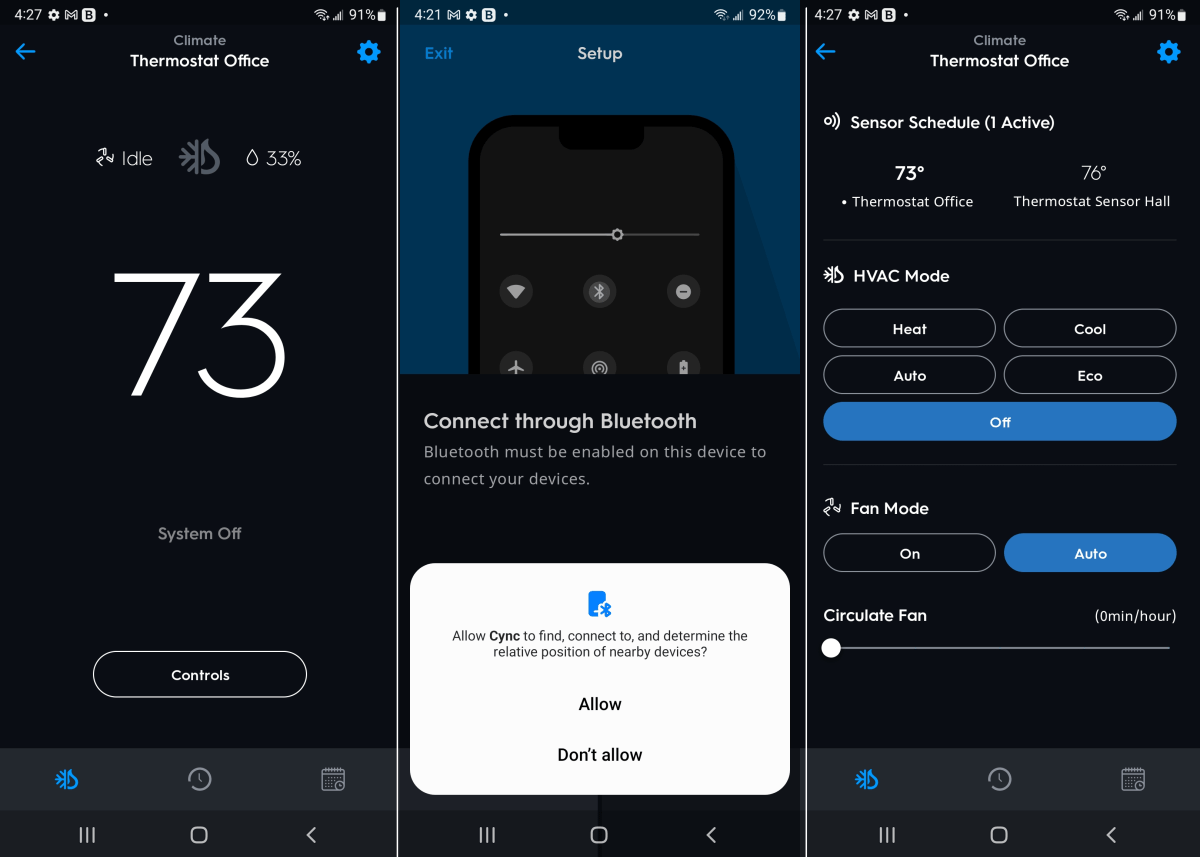
The Cync Smart Thermostat comes with a well-designed app for programming and controlling your home’s HVAC system.
Brian Nadel/Foundry
While the Cync Smart Thermostat displays a lot of information, the Cync app—available for Android and iOS—is even more convenient to use. The same app can also control all of GE Lighting’s other smart home products: Light bulbs, in-wall switches and dimmers, security cameras, and more.
The app shows the current and set temperatures as well as whether your HVAC system is in cooling or heating mode. The upper right shows the status of the Bluetooth connection to the external temperature sensor if one is installed. It’s the same data as the thermostat’s screen but it goes a step further by also showing relative humidity data.
Tap the Controls link at the bottom and the Cync Smart Thermostat shows a wealth of details. In addition to picking heating or cooling and seeing the temperatures of the thermostat and the temperature sensor, the screen has an Eco mode as well as the ability to use the fan only, if the HVAC unit has one. At the bottom is a way to intermittently run the fan.
Using the Cync Smart Thermostat in the real world
Over the course of three weeks in the late spring while switching from heating to cooling, the Cync Smart Thermostat was a reliable and easy-to-use replacement for my aging basic thermostat. It did a good job maintaining a comfortable environment in my home, and I loved being able to adjust the temperature with my phone from anywhere I had internet access. That said, GE Lighting doesn’t bring much that’s new to the table.
While it is among the least-expensive smart thermostats to support remote sensors—albeit at an additional cost—it doesn’t have the AI that can predict when I need heating or cooling and when I don’t. It’s precise and easy to use, but it’s not as sophisticated as some of its competitors.
